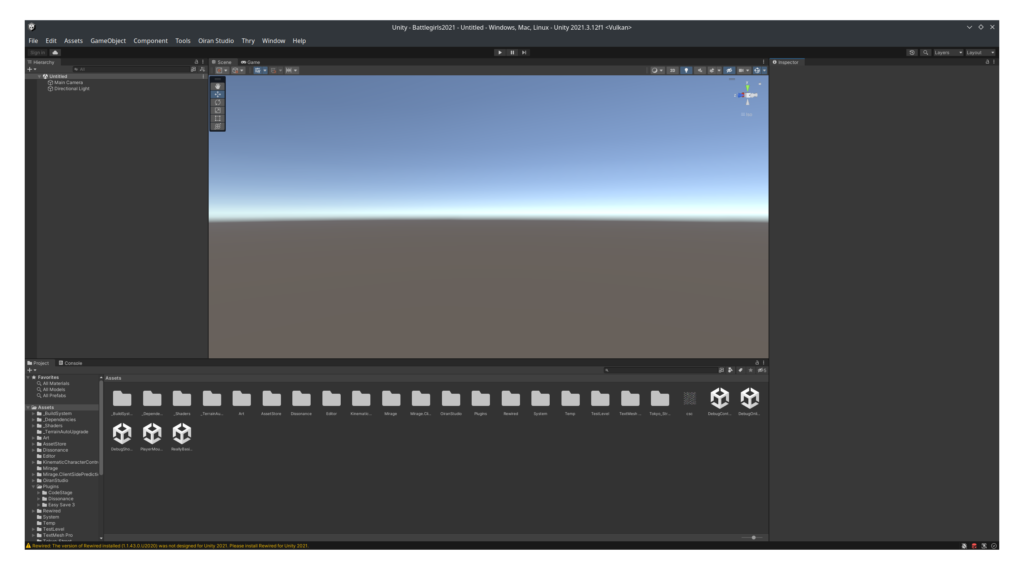
I’ll keep this short, but while Unity Editor 2021.3 LTS works on Linux-based system, it has a flaw that hurt my eyeballs while using it. Granted, I haven’t spent a lot of time using Unity on Linux (apart from using the compiled Unity Players on Linux), here’s my experience so far…
The Good
For starters, Unity Hub installed and ran happily. I used the AUR unityhub package to install Unity Hub onto my Arch Linux system running with KDE.
I then went and grabbed the latest version of Unity 2021.3 LTS, and installed just the essentials: Linux IL2CPP and Windows build support, no documentation or language packs. Unity fired up pretty quickly and started importing my project.

Upgrading Codename Misfits from Unity 2020.3 LTS was rather straight forward. Other than the system reimporting everything as part of the upgrade which took some time, but was mostly pain free.
There were some shaders throwing some file access errors during the conversion process but they were resolved by the time the import completed. As a bonus Vulkan support was detected and activated by default. This was evidenced by the <Vulkan> part of the title bar text.
The Meh
The editor was a little slow when zooming in and out the scene, probably due to how it repaints itself. It also did not correctly detect my monitor refresh rate; thinking it was 60 Hz when it actually was 144 Hz. Despite that, most of the things I poked at worked fine.
Visual Studio Code was detected and configured for use as the code editor. I had considered using JetBrains Rider, but I am against subscription-based products at this time due to the really shitty USD/AUD exchange rate.
The Bad
Unity Hub and Unity Editor are both GTK applications and don’t accept floating points for scaling. This sucks, a lot.
For example, at 2K resolution (see screenshot), the text is fucking tiny and in general, hurts to read things. Windows itself uses 125% on some 1080p and higher display resolutions.
On Windows, Unity allows you to change the scaling of the Editor natively. On Mac and Linux, it’s missing. You could do workarounds like what this GitHub Gist does, but it’s far from optimal.
I feel it’s something that should be implemented by Unity Tech themselves. See also this solution from Reddit but it’s a rather hackish workaround. After trying it, it ended up making things too big on my monitor.
Afterthoughts
I will probably keep Unity Editor installed on my Arch Linux rig, however to actually work on my game, I’ll probably fire up my new Intel NUC that I do development work on, install Unity and go from there.
As much as I love Unity, the lack of native linux Editor UI scaling sucks. I would get used to the rest of the quirks. The fact that the text is so tiny is a bit of a deal breaker. Testing it under a GTK based environment like GNOME didn’t yield any fruitful results either.
With that said, I can still use the Unity on Linux for testing natively to replicate bugs, so it’s not a total waste of time. For what I set out to achieve and I had my doubts, I was pleasantly surprised.