Current Build: 2018-03-03 13:23 AEST/GMT+10
Post update 2018-05-21, corrected download link.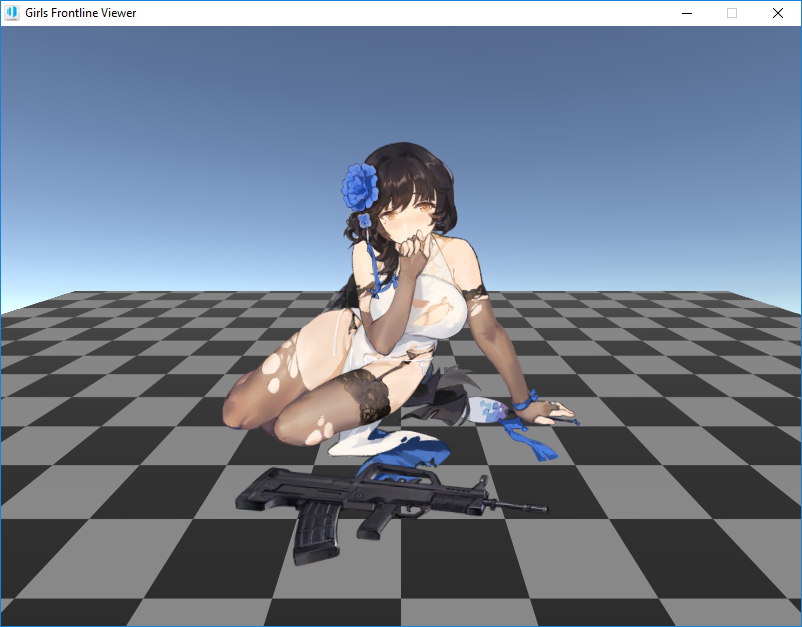 update
update
This was a little personal project to make a “desktop toy” using the Live2D assets inside Girls Frontline, a game by Sunborn Entertainment/MICA Team that is currently in Korean and Chinese. You should really check it out if you enjoy a Strategic RPG that not only has fan service, but lots of action and a deep lore and rather dark story behind it. A big thanks to the guys at the Girls Frontline Wiki for their help at finding the Live2D assets.
It didn’t take long to cannibalize the Live2D SDK examples from the official Live2D website and shoehorn in the Girls Frontline models into Unity 2017.2. Now you can enjoy Live2D girls and they’ll keep you company in virtual form.
Known issues
- Type 95 and DSR-50 have weird hitboxes. Sometimes if you click their leg it will register, sometimes it will not. I have to look into this one, I believe I need to define hit areas again (and that’s hacky with the Live2D SDK)
- The girls textures might look JPEG compressed or contain artifacts , this is due to how the assets got compressed in the game’s archives. I might see if I can run it through waifu2x denoise feature to make them look nicer. Maybe.
- New Live2D animations aren’t included – the current ones were supplied from the GF wiki, so they may be out of date. I will need to wait until I have some spare time to rip the Live2D assets from the current setup.
How to use
- Extract the release archive available to download from my server into a empty directory. Please do not redistribute this release! Instead, link any interested parties here.
- Double click on the “GF_Live2D_Viewer.exe” application. You should also have a “boot.conf” file.
- You will see a “Made with Unity” splash screen, followed by a blue screen with “Please Wait”.
- Depending on your computer, this screen may take a moment to disappear and load the girl of your choice if boot.conf is correctly set up. Type 95 is a failsafe and will load if your configuration is incorrect.
- If for whatever reason the girl comes up white or black, then you have a problem with DirectX or your graphics card.
- Using WINE to run this on Linux? It may not be fully supported by the Unity runtime. Using a Mac? G
ood luck with that.
Changing the girl on startup
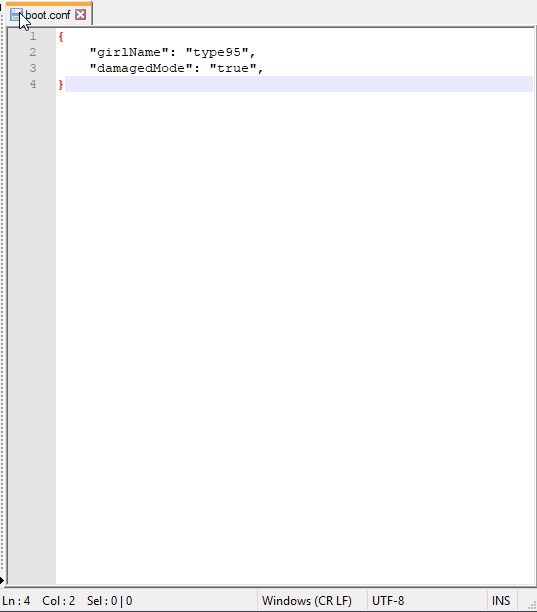
Open boot.conf in Notepad or Notepad++ and change the value of girlName to either any of the following:
- type95
- dsr50
Setting damagedMode to “true” or “false” will respectively switch the girl’s damaged costume on/off.
The configuration file is JSON format and is parsed at boot time. Any invalid configuration will kick you to Type 95 or just softlock the app on “Please Wait”.
More girls will be added Soon™.
So if you wanted dsr50 and her damaged model, you’d make sure it looked like:
{
"girlName": "dsr50",
"damagedMode": "true",
}
That’s it. Nothing more, nothing less.
Controls
- Mouse click: Tap in area where cursor is located
- Mouse drag: Tracking/Flick Event
- Spacebar: Earthquake Mode
Legal
This project is sorely for the entertainment of individuals and all character assets are property of Sunborn Entertainment/MICA Team. I am not doing this for profit, I am doing this merely to honor the game and letting others have the comfort of their gun waifu on their Windows desktop. If anyone from MICA Team is about to file a lawsuit or C&D for this project, please don’t do that. Instead, drop me a line and I’ll be happy to discuss things with you.
Excuse me,
Are the release archive link down/unavaible ?
It seems I can’t download it.
Or could you provide another mirror ?
I kinda seems interested in GF live 2d.
Thanks
Thank you for the heads up. I’ll correct the link in the post – by the time you read this it probably will be the correct link.
Will you be updating with the new Live2D skins like DSR-50’s for example?
Yes. I’ve got that on my todo list, and I’ll probably get around to do that sometime.
This is awesome. looking forward when you added more characters in it. By the way, did you use the .moc file for this? if you have the .cmox or just .moc, i would be grateful if you can send me for reference purposes (i’m learning and making a Live2D). But the background does need to be changed
I actually got in touch with the English Girls Frontline Wiki and used the Live2D assets they extracted. But now that I’ve got a bunch of people interested in it, I’ll work on removing the background.
Here’s the moc file, just remove the bytes extension. Unity for some reason adds that onto the .moc extension for whatever reason. You might need to right click and Save the file if you get random garbage from the web browser trying to render the file as text.
http://cargo.coburnsdomain.com/depot/DSR-50_costume1_live2d_model.moc.bytes
How can I get in contact with them, I also want those live2d models
First you need to go to the english wiki, for example this is the page for Suomi, a Finnish SMG: https://en.gfwiki.com/wiki/Suomi . Now you need to scroll down where there is a little chibi and see if a Live2D icon appears to the left of the area where you see their artwork. You may need to select a different costume, most T-Dolls don’t have Live2D by default. If you get a little Live2D icon, you’re good.
Now go to the address bar of your web browser and at the end of the URL, put “/Live2DSettings” for example: https://en.gfwiki.com/wiki/Suomi/Live2DSettings will reveal the JSON code that makes up Suomi’s Live2D environment. Ideally you want the Live2D moc file (Suomi_costume1_live2d_model.moc.skel). Rename this to Suomi_costume1_live2d_model.moc and then grab the Suomi_costume1_live2d_texture_00.png file as well. That last file is her textures and is important if you want to use her in other projects and/or make an uncensored Live2D version. The animations are the mtn files.
There you go, now you can import that into whatever you were wanting to use it with as long as it supports Live2D files.
mein gud, thank you, I will try it right away
I got all of the resources I need now but it seems like I’m missing the physics.json file, so if it’s not too much trouble, please teach me how to construct one
ah no nevermind, sorry for your trouble, it seems if you have the motion, you don’t need physic.json anymore, thanks
Some of the girls have physics.json files but some don’t. I’m not sure about the importance of that file to be honest… If you can get away with it there should be no ill side effects.
the physic.json file is kinda like motion file, but more on the idle side
also I wanna ask how many motion file can we add in a single object
Depends on what you’re using it in, but usually in Unity it’ll cycle through the array of the animations on touchy touchy. Sometimes you’ll get the same animation, sometimes you’ll get a different one. So if you define it as an array, you should be okay – check the page where you got the data from and you’ll see the array of animations.
thanks for the advice
also, I wanna ask if I can have your project before you build it, I want to look more into what kind of settings you’re using, I’m kinda new with all of this so it’s kinda confusing, but I did manage to build into one
here’s mine: https://drive.google.com/file/d/1y9WaMhGiE5d1iAU6jdfTp2v_EuuJHm3S/view?usp=sharing
I can’t do that because it uses some assets that are purchased from the Unity Asset Store. But if you get the Live2D Unity Cubism SDK (http://www.live2d.com/en/news/unity_full_release) it comes with a sample project with enough code for you to get started.
I see, thanks
will look into it
Sorry to bother you again, I’m done with most part but having a hard time adding hit area into the script, can you help with a sample source code please
I try implementing it into SimpleModel.cs that comes with the sample SDK but can’t
Hey, sorry for the late reply – been busy with RL stuff. I’ll find the code that I was using and get back to you. It’s fairly easy, but sometimes it can get complicated.
A really late reply. Sorry
Thank you for telling me and people how to get the .moc files. i really appreciate that. I’m doing a project to make a fully uncensored patch for girls frontline (except for socks or shoes because that add the lewdness). I don’t know if i’ll try to mess the Live2D files by making them uncensored (probably)
Really late reply, sorry
Thanks for your help, I actually got around it just few days later and already know how to make a proper viewer, although it’s similar to the guide on the main page, I’m quite happy with it
Thanks again for your help, really appreciate it
here’s mine: https://drive.google.com/open?id=1xtWLSF6GdtT-Wv-f0y6-RgDu7FIITF8s
Awesome, I’ll have to check yours out sometime. I’m wondering if Live2D would work with the Desktop Mascot Maker asset on the Unity Asset Store… you get a transparent Live2D animated character on your desktop.
I actually try that before, but it got a little hazy, plus, university’s been crazy recently so I just stay with these current one
Also I wanna ask about how to learn to make these, did you learned it on Live2D manual websites?
I modified the sample code that comes with the Unity3D Live2D Cubism SDK to achieve the viewer aspect. It’s not that complicated… although for anything really serious I have to buy a Live2D license. But I’m not going to as I’m not a 2D artist – I’m a programmer.
Sorry, is it possible to get the chiby live2d from the website? Have you done it or it cannot be extracted?
I haven’t tried to extract the chibis unfortunately. I am not sure if the chibis use Live2D format or they use some other 2D animation system.
I tried to browse in the console and i think they use http://www.pixijs.com/ for the chibi sprite. I also tried to extract Girls Frontline files and i never found something close to a chibi live2d. I thought it would be great to have interactable chibi t-doll in my phone or dekstop screen. If possible i’ll try to make a legit live2d by using the chibi sprite texture
Hello, does anyone knows how to extract the l2d together with all the available motions in this website http://gfl.zzzzz.kr/doll.php?id=62&lang=en
What is the tools that I can use? I wanted to extract g41 l2d summer skin both normal and damaged version together with their available motions.
Looking at the website, it seems they use some sort of Spine animation system, and the animation data gets loaded into binary blob inside the browser’s cache. For sure there’d be a way to fetch that data… I might look into it this weekend actually, because if it can be extracted from the web page I could write an automation script to automate the process.
Do you know how to download a file that does not contain “moc.skel” in the file extension?
Which file is this in particular? The filename doesn’t always have to be something like character.moc.skel, it could be character.skel or something similar. I am not sure how Live2D would work without the skeleton data, I assume it might load the model but it would be static.
Why didn’t we implement the Live2D model change?
What do you mean?
It’s not at all what are the requirements to add models.
Clearly you would have to add the files somewhere but we’re talking of multiple formats.
Physics, mtn, moc, png, presummably a JSON with config data and damaged version so twice the amount of files.
If you could, consider doing a demo video where you show us how to add extra models.
The current process is mainly this:
1. Copy them into the Unity Project’s Resources Folder.
2. Configure them accordingly.
3. Click Play, see if they load correctly.
4. When satisfied with the result, compile a new build of the project.
I could make them external loose files but I’d have to make sure I have checks in place that invalid data isn’t being loaded. If you load any invalid data, Live2D instantly breaks and throws exceptions.
I just haven’t gotten around to make an updated build with extra characters.